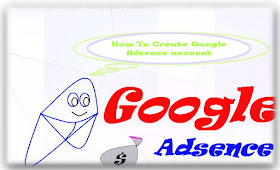
You can earn money by showing ads on your website or blog by selling your Web space / blog space for third party Advertising Network as a Publisher to show there ads on your website ,you may earn from 0-1 million Dollars in month according to Various factors like traffic to your Site , ads location , Website monetization (Cpc , Cpm ,) Google adsence is one of the most safe and genuine paying used Publisher Site .
Step 2 : Click on Yes,Proceed to google Account sign in and Enter your google Email id and Password in Google Adsence Sign-up Window ( Refer Figure 1.2)
Step 3 : Enter your Website information Such as Website in which you will Show Ads , your website language or Content language .Before applying for Adsence make sure your website full fill Google Adsence policy .( See tips to get Google Adsence Approval fast ) . Accept program policies by selecting check box and Click on continue ( Refer Figure 1.3)
( Note : If you own blogspot.com domain then you have to apply for Google adsence account using blogger.com dashboard via Adsence tabs )
Step 4 : On clicking of Continue as States in step 3 , you will be directed to new window .ie Google Adsence application , Now fill Adsence application with Genuine Details and click on Submit Application .( Refer Figure 1.4)

Step 5 : Submitting Application doesn't means your done Google adsence with submission process . This is just a first basic step involve in the process of google adsence application aproval ,If your website pass first Google Adsence application step , then only after 8-24 hours you will get email from google Adsence , to place google Adsence publisher code .If you do not place the ad code in your website , your Google adscence application review process will not be continued . To do so , Login (Sig-in) to your Google adsence account , Get your Associated demo Publisher ads code and place it on your live website , forum ( Place code on home page at top ) etc . Place or implemet your Google Adsence associated publisher demo ad code in your website , Google Adsence system , will automatically review your website with Associated ads code and forward your Google adsence application to Google Adsence team ,where your application is being reviewed manually by Professional ,you will get google adsence application response about your application approval or disapproval in working three days to your google adsence associated email id .
Approval Depends on Google adsense policy and Requirement .Some Important Google ad- sense ( See tips to get Google Adsence Approval fast )
- Age Limit :18 years old.
- Valid email address .
- Valid bank account .
- Valid Pan card for tax .
- Website with Genuine contents.
- Top-level Domain (Example.com , Example.org,Example.in , Example.co.uk) or Sub-domian (Example.blogspot.com ,Example.Wordpress.com etc)
- Sufficient traffic.[In Terms of blog you need at least 50+ Genuine post to get approve]
Lets gets started with creating your free Google Adsense account along with Step to step guide with screenshots
Step 1 : Go to https://www.google.com/adsense/apply and If you have Google account then click on Yes,Proceed to google Account sign in OR Create new Google account by clicking on No,Create a new google Account . ( As shown in Figure 1.1 )
Figure 1.1
Step 2 : Click on Yes,Proceed to google Account sign in and Enter your google Email id and Password in Google Adsence Sign-up Window ( Refer Figure 1.2)
Figure 1.2
Step 3 : Enter your Website information Such as Website in which you will Show Ads , your website language or Content language .Before applying for Adsence make sure your website full fill Google Adsence policy .( See tips to get Google Adsence Approval fast ) . Accept program policies by selecting check box and Click on continue ( Refer Figure 1.3)
Figure 1.3
( Note : If you own blogspot.com domain then you have to apply for Google adsence account using blogger.com dashboard via Adsence tabs )
Step 4 : On clicking of Continue as States in step 3 , you will be directed to new window .ie Google Adsence application , Now fill Adsence application with Genuine Details and click on Submit Application .( Refer Figure 1.4)

Figure 1.4
Step 5 : Submitting Application doesn't means your done Google adsence with submission process . This is just a first basic step involve in the process of google adsence application aproval ,If your website pass first Google Adsence application step , then only after 8-24 hours you will get email from google Adsence , to place google Adsence publisher code .If you do not place the ad code in your website , your Google adscence application review process will not be continued . To do so , Login (Sig-in) to your Google adsence account , Get your Associated demo Publisher ads code and place it on your live website , forum ( Place code on home page at top ) etc . Place or implemet your Google Adsence associated publisher demo ad code in your website , Google Adsence system , will automatically review your website with Associated ads code and forward your Google adsence application to Google Adsence team ,where your application is being reviewed manually by Professional ,you will get google adsence application response about your application approval or disapproval in working three days to your google adsence associated email id .


